a man, a plan, a cake: nirvana
Dec 2007
OLPC XO First Impressions
Thursday, 20 December 2007
My OLPC XO arrived today! I managed to pry it from the kids when they went to bed and started mucking around with it.
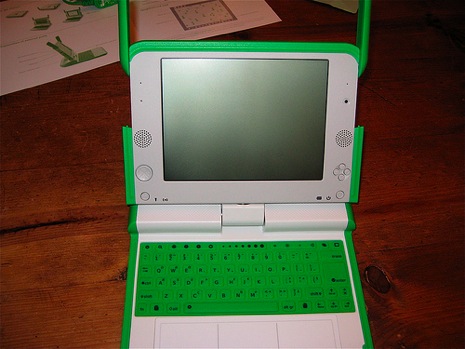
It's a little slower than I was expecting (not that I was expecting it to be swift or anything), and the soft keyboard takes a little getting used to, but on the whole I'm liking it. The industrial design is great in my opinion, and has some neat little touch: the texturing in the case has large nobbles, and around the handle the nobbles become Xs, so that the texturing repeats the XO logo. The Sugar UI feels good and the included apps, a.k.a. Activities, provide a good cross section of functionality, from word processing to recording video on the built-in camera.
The browser, which is Firefox derived, works well and even has some Flash support (via Gnash). It also has some integration with Sugar, since when I went to upload a photo to Flickr and hit the Browse button, a popup appeared showing my last few activities, including the picture I had taken. When I clicked on it, it inserted a /tmp path to a JPEG file into the form. Alas, when I hit the Ok button Flickr told me that the file was empty. I popped into the shell and could the file in question was indeed empty, but there was a non-empty JPG also in temp. I copied it to the path the browser was pointing at (I couldn't get it to let me edit he path in the browser for some reason), and this time the upload worked. I'm sure that's either just a kink or something I didn't do properly when saving the photo.
My MacBook looking at the XO:

My XO looking at my MacBook (the photo referred to above):
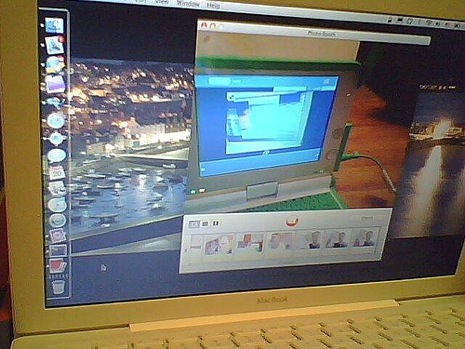
The Neighborhood page in Sugar showed my home wireless network's SSID, but I couldn't figure out how to connect to it. I have since found out that you just need to click on the dot representing the network, but I expected there to be a "Connect..." option in the popup dialog that appears when you hover the mouse over the dot. In any case I use WPA and, at least according to the OLPC "getting connected" page, "we do not support WPA-enabled WiFi access points; we anticipate including WPA support in early 2008." However, I did some googling and found that I could drop to the shell to get WPA working (see http://wiki.laptop.org/go/WPA_Manual_Setting). I created the script suggested, ran it, and rebooted the XO, and it came up on my WPA network.
Some of the Activities require more than one XO. Fortunately, one of my colleagues at work ordered an XO the day after me, so his ought to be here soon. I'd particularly like to try out the Distance Activity,

which can measure the distance between two laptops by measuring the length of time it takes for sound to travel between them, but since it requires 2 XOs, it'll have to wait until we both can get them into the office after the holidays.
For more photos of the XO, see the unboxing set I put on Flickr.
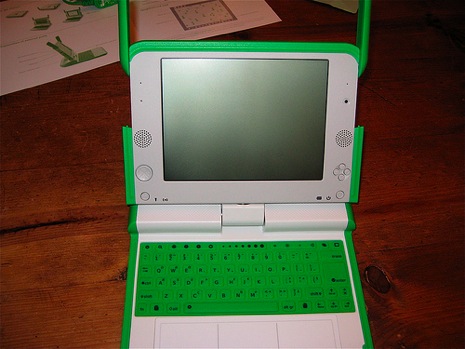
It's a little slower than I was expecting (not that I was expecting it to be swift or anything), and the soft keyboard takes a little getting used to, but on the whole I'm liking it. The industrial design is great in my opinion, and has some neat little touch: the texturing in the case has large nobbles, and around the handle the nobbles become Xs, so that the texturing repeats the XO logo. The Sugar UI feels good and the included apps, a.k.a. Activities, provide a good cross section of functionality, from word processing to recording video on the built-in camera.
The browser, which is Firefox derived, works well and even has some Flash support (via Gnash). It also has some integration with Sugar, since when I went to upload a photo to Flickr and hit the Browse button, a popup appeared showing my last few activities, including the picture I had taken. When I clicked on it, it inserted a /tmp path to a JPEG file into the form. Alas, when I hit the Ok button Flickr told me that the file was empty. I popped into the shell and could the file in question was indeed empty, but there was a non-empty JPG also in temp. I copied it to the path the browser was pointing at (I couldn't get it to let me edit he path in the browser for some reason), and this time the upload worked. I'm sure that's either just a kink or something I didn't do properly when saving the photo.
My MacBook looking at the XO:

My XO looking at my MacBook (the photo referred to above):
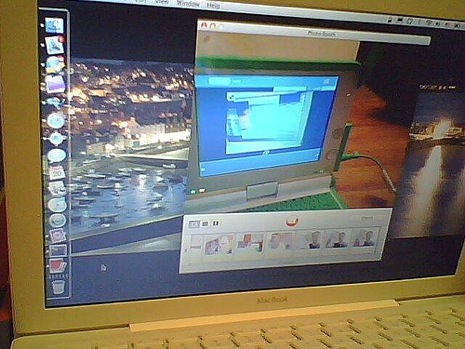
The Neighborhood page in Sugar showed my home wireless network's SSID, but I couldn't figure out how to connect to it. I have since found out that you just need to click on the dot representing the network, but I expected there to be a "Connect..." option in the popup dialog that appears when you hover the mouse over the dot. In any case I use WPA and, at least according to the OLPC "getting connected" page, "we do not support WPA-enabled WiFi access points; we anticipate including WPA support in early 2008." However, I did some googling and found that I could drop to the shell to get WPA working (see http://wiki.laptop.org/go/WPA_Manual_Setting). I created the script suggested, ran it, and rebooted the XO, and it came up on my WPA network.
Some of the Activities require more than one XO. Fortunately, one of my colleagues at work ordered an XO the day after me, so his ought to be here soon. I'd particularly like to try out the Distance Activity,

which can measure the distance between two laptops by measuring the length of time it takes for sound to travel between them, but since it requires 2 XOs, it'll have to wait until we both can get them into the office after the holidays.
For more photos of the XO, see the unboxing set I put on Flickr.
BugLabs Beta Now Open
Tuesday, 18 December 2007
BugLabs have now opened the beta up, so you can now download the SDK, sign up for the forums and check out the apps on BugNet. Feel free to mock my quickly-hacked up apps ;-)
BugLabs update
Monday, 17 December 2007
I realize I haven't posted about BugLabs for a while; actually, looking at the top of the window I'm typing in I can see it's been close to 6 weeks. Well, the truth is there doesn't seem to be much going on at all, in the beta program at least. The last posting from anybody in the forum was December 6th, and I've been super busy at work so I haven't played with it much either. Plus the questions I've posted as to the direction they plan to go as far as user input, and display mediation between modules haven't been answered, so I haven't really figured out what else I could usefully do to test the SDK at this point. I have seen some bugzilla emails come in, so I know the guys are still working on stuff. I'm sure they're trying to get the last few kinks out before they release, which they are/were slating for mid-December.
We did get an update from Jeremy (the marketing guy) update the beta program back on November 20th:
Hi there - we know that it's gotten a little quiet around here and we want to apologize. We also want to give you an update (overdue!) so you don't think something is amiss.
First - BIG thanks to everyone whose been involved in our beta program. We've learned a ton from you and are applying it to our software and hardware. We would not be where we are right now without you. Please keep pounding. There's more fun stuff on the way.
Second, when we initiated this beta program we got a great response from everyone - applicants, selected testers, etc. Many people jumped in and started exploring, coding and building things. Others hung back and waited to see what unfolded. And the truth is, not very many did. It became clear to us pretty quickly that we were asking a lot of you. Without hardware to play with and more module types to mash up, folks ran out of energy. We intended to get more resources into the mix but we weren't able to because everyone's working hard on getting product out the door. Since then we've been hiring and I'm happy to say we will be making hardware available soon too!
We are a few defects away from moving out of closed beta and into an open beta of the BUG SDK and BUGnet. And as I mentioned above, our hardware is fully up and operational (although we can't say there's no defects just yet!). Needless to say, we're pretty excited about getting to this point!
In December, we'll be bringing the first batch of BUGbases and BUGmodules to market. These initial BUGbase units will be limited production v0.9 hardware. We're giving them that designation for a couple reasons. We decided to change the design of the front panel a little bit and will not be able to get that change into these first units before the end of the year. Same thing for the wifi chip set. We will not be able to incorporate our new wifi design into BUGbase before year end. So rather than delay shipment, we've decided to go into limited production. These units are functionally identical to what our final production units will be (with the only exception being wifi). All our BUGmodules will be v1.0 production and will be fully compatible with both our limited production and full production BUGbases.
Between now and the open beta, you are welcome to continue to use BUGnet, the SDK, and participate in the forums. There will be at least one update to the SDK in the meantime. As we have reached this great milestone, we invited some of our blogger friends to come take a look at working hardware, here's a few videos (Gizmodo, TechCrunch, Silicon Alley Insider) that show it off. If any of you'd like to come by the office, please let us know, we'd love to meet you in person. For those of you in the SF Bay Area, we're having a meetup on November 29th and we hope you can stop by!
Thanks again,
Jeremy
I asked a couple of follow-up questions (sorry for the image c&p):
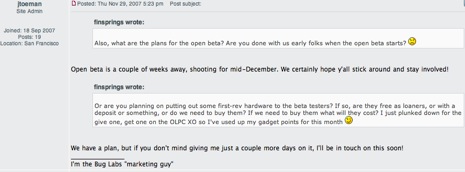
I'll post back when he lets us know what the plan is. They demoed some units running Qtopia to the press, but not anything running within the BUG framework. It's going to be interesting to see how the BUG SDK fits into the rest of the device's infrastructure.
We did get an update from Jeremy (the marketing guy) update the beta program back on November 20th:
Hi there - we know that it's gotten a little quiet around here and we want to apologize. We also want to give you an update (overdue!) so you don't think something is amiss.
First - BIG thanks to everyone whose been involved in our beta program. We've learned a ton from you and are applying it to our software and hardware. We would not be where we are right now without you. Please keep pounding. There's more fun stuff on the way.
Second, when we initiated this beta program we got a great response from everyone - applicants, selected testers, etc. Many people jumped in and started exploring, coding and building things. Others hung back and waited to see what unfolded. And the truth is, not very many did. It became clear to us pretty quickly that we were asking a lot of you. Without hardware to play with and more module types to mash up, folks ran out of energy. We intended to get more resources into the mix but we weren't able to because everyone's working hard on getting product out the door. Since then we've been hiring and I'm happy to say we will be making hardware available soon too!
We are a few defects away from moving out of closed beta and into an open beta of the BUG SDK and BUGnet. And as I mentioned above, our hardware is fully up and operational (although we can't say there's no defects just yet!). Needless to say, we're pretty excited about getting to this point!
In December, we'll be bringing the first batch of BUGbases and BUGmodules to market. These initial BUGbase units will be limited production v0.9 hardware. We're giving them that designation for a couple reasons. We decided to change the design of the front panel a little bit and will not be able to get that change into these first units before the end of the year. Same thing for the wifi chip set. We will not be able to incorporate our new wifi design into BUGbase before year end. So rather than delay shipment, we've decided to go into limited production. These units are functionally identical to what our final production units will be (with the only exception being wifi). All our BUGmodules will be v1.0 production and will be fully compatible with both our limited production and full production BUGbases.
Between now and the open beta, you are welcome to continue to use BUGnet, the SDK, and participate in the forums. There will be at least one update to the SDK in the meantime. As we have reached this great milestone, we invited some of our blogger friends to come take a look at working hardware, here's a few videos (Gizmodo, TechCrunch, Silicon Alley Insider) that show it off. If any of you'd like to come by the office, please let us know, we'd love to meet you in person. For those of you in the SF Bay Area, we're having a meetup on November 29th and we hope you can stop by!
Thanks again,
Jeremy
I asked a couple of follow-up questions (sorry for the image c&p):
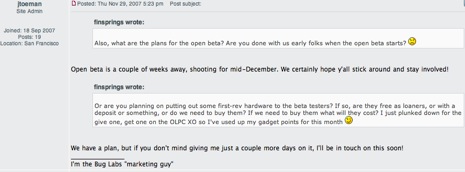
I'll post back when he lets us know what the plan is. They demoed some units running Qtopia to the press, but not anything running within the BUG framework. It's going to be interesting to see how the BUG SDK fits into the rest of the device's infrastructure.
SuperDuper for Leopard almost here
Monday, 17 December 2007
Dave Nanian over at Shirt Pocket posted an update on their progress with SuperDuper! for Leopard. And the good news is that he mentioned a release date more specific than "soon" this time: "within a few weeks". The article is an interesting read. I admire their fortitude in taking the time they need to make SD rock-solid on Leopard before releasing an update for it.
I'm looking forward to the update. SuperDuper! has always been my backup solution for OS X and I've been feeling itchy running on Leopard without it; I've got Time Machine running, but you have to restore from a boot CD with that if things go awry - yuk. I'm particularly nervous for my PowerMac, since it's boot volume is on the same 3+ year-old 120GB drive in it that it came with. I really ought to pick up a new ATA drive for it before it goes belly up.
I'm looking forward to the update. SuperDuper! has always been my backup solution for OS X and I've been feeling itchy running on Leopard without it; I've got Time Machine running, but you have to restore from a boot CD with that if things go awry - yuk. I'm particularly nervous for my PowerMac, since it's boot volume is on the same 3+ year-old 120GB drive in it that it came with. I really ought to pick up a new ATA drive for it before it goes belly up.

