Badminton Scoreboard
Sunday, 16 February 2014
My wife and I play badminton every Friday with a couple of friends. We have a great time, but we’re usually so busy chatting as we play that we keep on forgetting the score.
My friend suggested that I ought to make a scoreboard, so here we are. I knew I would need a display, some buttons, and a microcontroller, and that for simplicity the microcontroller should be Arduino-compatible. As I was looking at displays I came across the M4 receiver at Adafruit. It’s a simple RF receiver with four digital output pins; you press a button on a key fob and the matching digital output goes high. The range is supposed to be in the 20-30 feet range, and so it ought to work for my needs. Using key fobs instead of buttons on the scoreboard means I can make the scoreboard smaller too.
Here’s what I’m using:
I wrote an Arduino sketch that watches for the button presses and adjusts the score accordingly. Here are the controls I decided on:
It pretty much worked first time, except that the range of the key fobs in my prototype is only about 18 inches. I noticed that if I remove the display the range improves dramatically, so I think it’s just that I’m powering the Arduino from USB and there’s not enough current to power the receiver and display properly. That shouldn’t be an issue when I switch to a battery pack. [UPDATE: Yup, that’s what it was: the range is fine when powering it from a 4xAA battery pack.]
Here’s the working prototype:
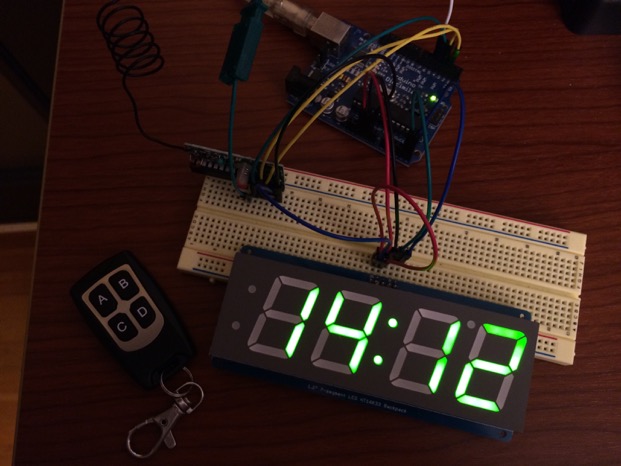
And here’s the sketch:
My friend suggested that I ought to make a scoreboard, so here we are. I knew I would need a display, some buttons, and a microcontroller, and that for simplicity the microcontroller should be Arduino-compatible. As I was looking at displays I came across the M4 receiver at Adafruit. It’s a simple RF receiver with four digital output pins; you press a button on a key fob and the matching digital output goes high. The range is supposed to be in the 20-30 feet range, and so it ought to work for my needs. Using key fobs instead of buttons on the scoreboard means I can make the scoreboard smaller too.
Here’s what I’m using:
- Simple RF M4 Receiver - 315MHz Momentary Type
- Keyfob 4-Button RF Remote Control - 315MHz
- 1.2" 4-Digit 7-Segment Display w/I2C Backpack
- An Arduino Diecimila 168 that I had lying around. (I’ll use something more compact for the finished product.)
I wrote an Arduino sketch that watches for the button presses and adjusts the score accordingly. Here are the controls I decided on:
- Keyfob A button: left player + 1
- Keyfob B button: right player + 1
- Keyfob C button: left player - 1
- Keyfob D button: right player - 1
It pretty much worked first time, except that the range of the key fobs in my prototype is only about 18 inches. I noticed that if I remove the display the range improves dramatically, so I think it’s just that I’m powering the Arduino from USB and there’s not enough current to power the receiver and display properly. That shouldn’t be an issue when I switch to a battery pack. [UPDATE: Yup, that’s what it was: the range is fine when powering it from a 4xAA battery pack.]
Here’s the working prototype:
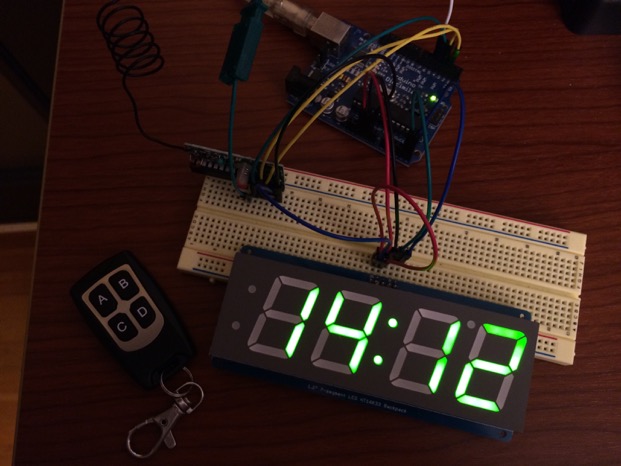
And here’s the sketch: