If Apple gives you lemons, make lemonade
Thursday, 28 February 2008
When OS X 10.5.2 came out, with its associated graphics update, it broke the ability for my PowerMac FW800 to resume properly from sleep. It would go to sleep just fine, and it would seemingly wake up from sleep just fine too. However, it would not enable power to my monitors. I found that other users reported the same problem on Apple's forums. I even connected via Screen Sharing and could see that the PowerMac was functioning fine; it just wouldn't turn on its monitors.
So, Apple gave me a lemon upgrade; could I make some lemonade here?
I have a USB 2.0 PCI card in the PowerMac, but even back on Tiger, if I put it to sleep with a power-drawing device attached to that card, it wouldn't sleep properly and I'd have to power cycle it to get it back. So, I had gotten into the habit of keeping the USB cable for my SD card reader unplugged from the reader, but plugged into the PCI card: a pain, but better than trying to copy 7MP images over USB 1.1.
For backups, I used to have the computer wake itself up at 3am. I had SuperDuper scheduled to run at 3:05 and then put the computer back to sleep.
Since sleep wasn't going to work any more, I changed my backup schedule so that SuperDuper would run at 12:30am and then power the computer off. I then changed the scheduled wake up to be at 7am, a few minutes before my wife would get up and check to see whether or not our daughter's school was on a 2-hour delay.
The wakeup feature is accessible via the Schedule... button on the Energy Saver panel in System Preferences:
So, Apple gave me a lemon upgrade; could I make some lemonade here?
I have a USB 2.0 PCI card in the PowerMac, but even back on Tiger, if I put it to sleep with a power-drawing device attached to that card, it wouldn't sleep properly and I'd have to power cycle it to get it back. So, I had gotten into the habit of keeping the USB cable for my SD card reader unplugged from the reader, but plugged into the PCI card: a pain, but better than trying to copy 7MP images over USB 1.1.
For backups, I used to have the computer wake itself up at 3am. I had SuperDuper scheduled to run at 3:05 and then put the computer back to sleep.
Since sleep wasn't going to work any more, I changed my backup schedule so that SuperDuper would run at 12:30am and then power the computer off. I then changed the scheduled wake up to be at 7am, a few minutes before my wife would get up and check to see whether or not our daughter's school was on a 2-hour delay.
The wakeup feature is accessible via the Schedule... button on the Energy Saver panel in System Preferences:
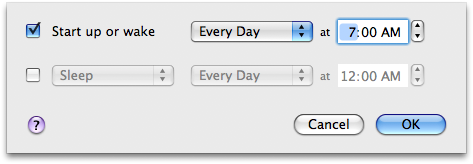
This did the trick nicely, because the scheduled wake up works even if the computer is off. So now, while I can't enjoy the power-saving benefits of sleep, I can at least keep my backup running out-of-hours and still avoid having to leave the PowerMac running 24x7.
I think that qualifies as lemonade, even if it's only Country Time and not the real stuff.
Update:
There is another discussion going on on Apple's forums about a possible fix for this sleep issue. Basically, it involves rolling back the drivers in the graphics update in a somewhat kludgy fashion. I think I will just wait until Apple releases a real fix though.