TaskPaper: a to-do app for the rest of us?
Sunday, 28 October 2007
I've been dipping my toes into GTD territory for some time. I've tried doing it in Backpack, Basecamp, iGTD, OmniOutliner, and the OmniFocus beta to name a few. I seemed to get on okay for a while with each of them, but eventually I gave up; they were either just too complicated, or web-based which doesn't play well with the uplink tube at my work. I came across TaskPaper from Hog Bay Software. I had played with their WriteRoom app a while back, but it wasn't something I had too much of a need for.
At first glance, TaskPaper seemed just too simple. But when I actually started using it, I found that its simplicity was exactly what I needed. It's like a piece of paper with fring benefits. The simple syntax->format mechanism fits my programmer brain, and the fact that I can make up my own structure in a document without the application getting in my way is priceless. That's what always ended up putting me off the fuller featured apps in the end, and it's what ultimately sold me on TaskPaper.
To define a project, you type in the name of the project followed by a colon. That's it. TaskPaper turns what you've just type into a nice title. Within a project you can create to-do items by typing a dash as the first non-whitespace character on a line. It doesn't force that dash to be at the left margin though, so you can create simple subtask structure without any fuss. It doesn't do rollup of those subtasks, but then why does it need to?
So if you type:
Shopping:
- eggs
- milk
- cake
- more cake
Home:
- eat cake
- eat more cake
you will end up with:
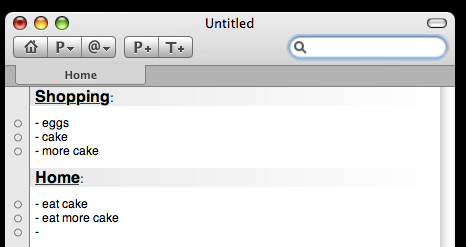
Easy! If you notice, there's a tab there at the top that says Home. That means it's showing you your entire todo document. You can type a search into the search and it will instantly restrict your view to the matching entries. For example, here's the view when I search for cake:
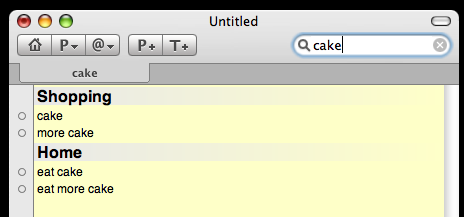
So you can still see your projects, but only the important, cake-related entries within.
You can also click on a project title to focus on that project:
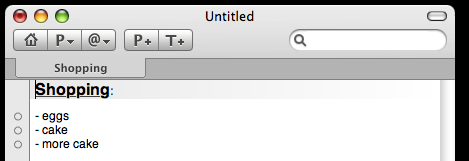
You can also open multiple tabs on the same document:
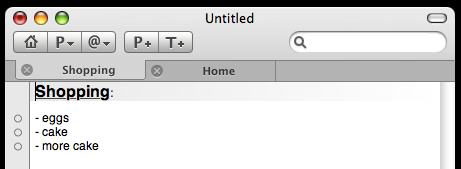
So you can see, it's pretty easy to get around in your to-dos. Once you find something you need to do, and then you actually go and do it, you can mark it as done by either clicking the circle in the margin or placing your cursor somewhere on the line and pressing Cmd-D. Here I only have more cake to finish my lists:
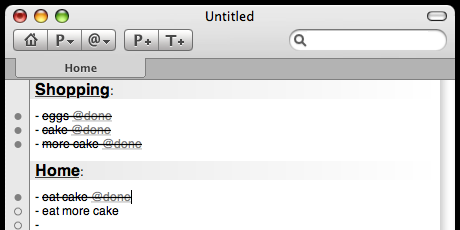
You will notice that "@done" appears in gray on a task that you have marked as complete. This hints at another feature of Taskpaper: tagging. You can tag items by prefixing the tag name with an ampersand. Here I'm trying to offset some of that cake:
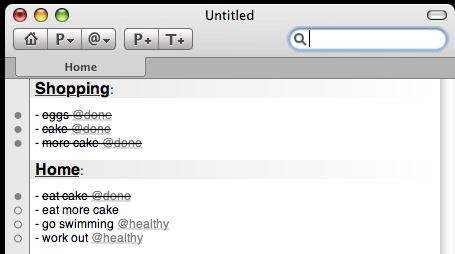
And, like projects, and arbitrary text, you can also filter based on tags. TaskPaper even builds a drop-down list of them for you automatically:
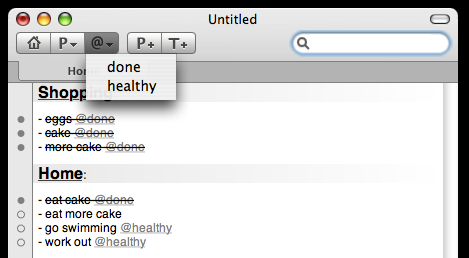
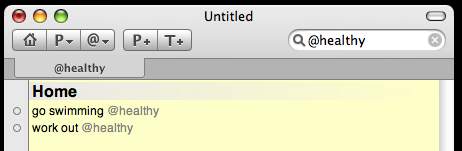
So it actually does a fair bit more than you might expect, but just as importantly, it doesn't try to do too much. There's a 15-day trial, and if you like it it's $18.95 so I'd recommend giving it a go.
At first glance, TaskPaper seemed just too simple. But when I actually started using it, I found that its simplicity was exactly what I needed. It's like a piece of paper with fring benefits. The simple syntax->format mechanism fits my programmer brain, and the fact that I can make up my own structure in a document without the application getting in my way is priceless. That's what always ended up putting me off the fuller featured apps in the end, and it's what ultimately sold me on TaskPaper.
To define a project, you type in the name of the project followed by a colon. That's it. TaskPaper turns what you've just type into a nice title. Within a project you can create to-do items by typing a dash as the first non-whitespace character on a line. It doesn't force that dash to be at the left margin though, so you can create simple subtask structure without any fuss. It doesn't do rollup of those subtasks, but then why does it need to?
So if you type:
Shopping:
- eggs
- milk
- cake
- more cake
Home:
- eat cake
- eat more cake
you will end up with:
Easy! If you notice, there's a tab there at the top that says Home. That means it's showing you your entire todo document. You can type a search into the search and it will instantly restrict your view to the matching entries. For example, here's the view when I search for cake:
So you can still see your projects, but only the important, cake-related entries within.
You can also click on a project title to focus on that project:
You can also open multiple tabs on the same document:
So you can see, it's pretty easy to get around in your to-dos. Once you find something you need to do, and then you actually go and do it, you can mark it as done by either clicking the circle in the margin or placing your cursor somewhere on the line and pressing Cmd-D. Here I only have more cake to finish my lists:
You will notice that "@done" appears in gray on a task that you have marked as complete. This hints at another feature of Taskpaper: tagging. You can tag items by prefixing the tag name with an ampersand. Here I'm trying to offset some of that cake:
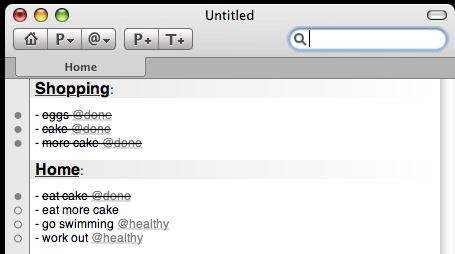
And, like projects, and arbitrary text, you can also filter based on tags. TaskPaper even builds a drop-down list of them for you automatically:
So it actually does a fair bit more than you might expect, but just as importantly, it doesn't try to do too much. There's a 15-day trial, and if you like it it's $18.95 so I'd recommend giving it a go.
OnSoftware Video Podcast
Tuesday, 11 September 2007

OnSoftware is putting out some pretty neat video podcasts right now. As a (predominately) C++ guy, I found the ones with Bjarne Stroustrup, Herb Sutter and Scott Meyers to be particularly interesting.
They're making me eager for C++0x to get here! I realize it's going to be a while though: to my knowledge, Microsoft still haven't said when Visual C++ will have TR1 support, never mind C++0x. I can live with getting my
shared_ptr fix from the the Boost libraries for now, but having shared pointers fully and officially in the language, along with things like lambda functions, will certainly make life easier.Note that you can get TR1 now from Dinkumware, and they'll likely be first to put out proper C++0x support once it's ratified (fingers crossed for 2009). P.J. Plauger and Pete Becker are very nice to deal. Indeed, we used Dinkumware on Windows CE 4.2 so that we could make use of streams. Unfortunately for our application, it's tough to justify the overhead of an alternate library, and we had problems on other people's devices that exported C++ APIs in their SDKs (they would export a function that returned a Microsoft
std::wstring for example, which isn't binary compatible with a Dinkumware std::wstring so we'd end up wrapping their SDK in C: very ugly).MEDC 2006
Saturday, 13 May 2006
I just got back from Microsoft's Mobile and Embedded DevCon. It was hosted at The Venetian in Las Vegas. On Tuesday night they had Tao, this nightclub in the hotel, reserved exclusively for MEDC; it must have been the largest nerd conglomeration in a nightclub ever! We entered the SumoRobot challenge, where we had to program the AI in a Parallax SumoRobot modified to use the new .NET Micro Framework. I lost one of the IR sensors on the way into the ring and the poor robot was never the same after that.
Oh well. So CE6 looks like it will be very interesting. We got betas of it and the big news is they've ditched the 32/32 limit of past CEs (up to 32 processes each with a 32Mb 'slot' of virtual address space); in CE6 each process gets its own 2Gb of virtual address space and up to 32k processes can be running simultaneously. Addressing of physical RAM is still limited to 512Mb, but DLLs now go in a shared 512Mb region of virtual address space, instead of eating from the 32Mb ceiling on down like before. That should mean worrying about DLL crunch when developing applications for PPC/WM is a thing of the past, at least for a little while.
On the whole I was glad I went. Most of the sessions were enlightening to one degree or another, although there were a couple of nightmares. One session included the pearl of wisdom "the emulator is good for emulating things". Boy, I'm glad my manager was at that one instead of me.
Oh well. So CE6 looks like it will be very interesting. We got betas of it and the big news is they've ditched the 32/32 limit of past CEs (up to 32 processes each with a 32Mb 'slot' of virtual address space); in CE6 each process gets its own 2Gb of virtual address space and up to 32k processes can be running simultaneously. Addressing of physical RAM is still limited to 512Mb, but DLLs now go in a shared 512Mb region of virtual address space, instead of eating from the 32Mb ceiling on down like before. That should mean worrying about DLL crunch when developing applications for PPC/WM is a thing of the past, at least for a little while.
On the whole I was glad I went. Most of the sessions were enlightening to one degree or another, although there were a couple of nightmares. One session included the pearl of wisdom "the emulator is good for emulating things". Boy, I'm glad my manager was at that one instead of me.