Firefox 1.0: the NY Times ad
Saturday, 22 March 2008
As the release of Firefox 3 draws nearer, I thought it might be fun to look back at the NY Times 2-page advertisement from December 15th, 2004. You can get the full PDF from my site, but here's a couple of smaller shots of it:
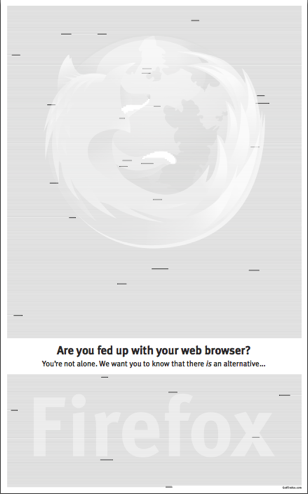

And, hidden in the piece of land eminating from the fox's nether regions, is my name. Can you spot it?
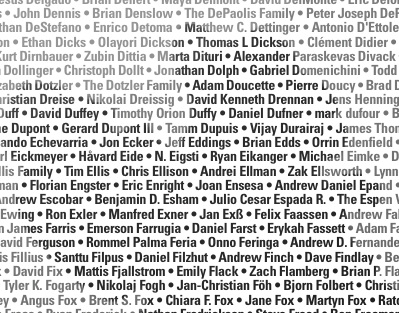
In the 3+ years since it was released, Firefox has done amazingly well, sitting at around a 17% market-share right now according to netapplications. It pleases me to see an open source project scale to the level that Firefox has, take on the status quo and do so well. Version 3 Beta 4 looks pretty nice on the Mac too.
del.icio.us extension in Firefox 2.0
Tuesday, 24 October 2006
The official del.icio.us 1.1 extensions for Firefox doesn't work with the about-to-be-released Firefox 2.0. Fortunately it just takes a quick tweak to get it going:
UPDATE:I've heard that at least one person wasn't able to get this workaround to work. I'm not sure why that would be; perhaps the person has an older version of the extension. I know that on my work PC I didn't get Firefox 2.0 closed down all the way the first time I tried it, so the extension was disabled. When I closed down properly it worked as expected, just like it did on the other computers I've done it on.
Also, it doesn't matter whether you do this before or after you install Firefox 2.0. You're just changing one line in a configuration file, so the only thing to make sure is that Firefox is exited fully before trying again. If your del.icio.us buttons or menu don't appear then go back to
UPDATE:Version 1.2 of the del.icio.us extension is out now and Firefox 2.0 should update it for you. This post may still be useful for other extensions that haven't been updated, but is otherwise moot.
- Go to your Firefox
profiledirectory and then to itsextensionssubdirectory. - Do a find for
del.icio.us.jar. It should be in thechromesubdirectory of some distinctly unspellable directory. - Go to the directory above that
chromeone. There should be a file calledinstall.rdf. - Open that file in your favourite text editor. If it's the correct one it should say
em:name="del.icio.us"somewhere in the file. - Assuming you found the correct file, change the line that reads
em:maxVersion="1.5.0.*" />so that it readsem:maxVersion="2.*" />instead. - Restart Firefox 2.0 and your del.icio.us extension should be working again.
UPDATE:I've heard that at least one person wasn't able to get this workaround to work. I'm not sure why that would be; perhaps the person has an older version of the extension. I know that on my work PC I didn't get Firefox 2.0 closed down all the way the first time I tried it, so the extension was disabled. When I closed down properly it worked as expected, just like it did on the other computers I've done it on.
Also, it doesn't matter whether you do this before or after you install Firefox 2.0. You're just changing one line in a configuration file, so the only thing to make sure is that Firefox is exited fully before trying again. If your del.icio.us buttons or menu don't appear then go back to
Tools\Add Ons and you'll probably see the extension is still disabled.UPDATE:Version 1.2 of the del.icio.us extension is out now and Firefox 2.0 should update it for you. This post may still be useful for other extensions that haven't been updated, but is otherwise moot.
greasemonkeying my backpack
Sunday, 03 September 2006
For a while now I've been maintaining a running log on a Backpack page. I like Backpack because it's quick and convenient to use. However, for my running log I could really use a little bit of spreadsheet functionality, to sum the miles I've run in a given month for me, and that's just not Backpack's bag (pardon the pun).
So, since I'm reading Ajax in Action at the moment, it seemed like a good time to play a little bit with JavaScript and greasemonkey. If you're not familiar with it, greasemonkey is a Firefox extension that allows you to apply custom JavaScript to webpages. You install scripts that you write or download, into greasemonkey. You then tell it, via one or more regular expressions, which pages the scripts should be applied to. I use a few greasemonkey scripts already, for viewing images (Greased Lightbox), tweaking Flickr's interface, and so on.
So I decided I would write my own greasemonkey script to do all that bothersome addition for me on my running log. After a few false starts, caused by me trying to use FireBug's console for logging, which isn't exposed in greasemonkey, I got it to work:

The text in green at the bottom is generated by the script (the total above it in black is my previous hard-coded one). The script isn't done yet; for one it has next to no error handling. Also, because of the ajax nature of Backpack, my totals get lost whenever I edit the page, forcing me to do a full page refresh to get them back. So, I might add a keyboard shortcut to turn the totals on and off next.
FWIW, here's the script in all its "glory". Try not to laugh at my JavaScript skills or lack thereof.
So, since I'm reading Ajax in Action at the moment, it seemed like a good time to play a little bit with JavaScript and greasemonkey. If you're not familiar with it, greasemonkey is a Firefox extension that allows you to apply custom JavaScript to webpages. You install scripts that you write or download, into greasemonkey. You then tell it, via one or more regular expressions, which pages the scripts should be applied to. I use a few greasemonkey scripts already, for viewing images (Greased Lightbox), tweaking Flickr's interface, and so on.
So I decided I would write my own greasemonkey script to do all that bothersome addition for me on my running log. After a few false starts, caused by me trying to use FireBug's console for logging, which isn't exposed in greasemonkey, I got it to work:

The text in green at the bottom is generated by the script (the total above it in black is my previous hard-coded one). The script isn't done yet; for one it has next to no error handling. Also, because of the ajax nature of Backpack, my totals get lost whenever I edit the page, forcing me to do a full page refresh to get them back. So, I might add a keyboard shortcut to turn the totals on and off next.
FWIW, here's the script in all its "glory". Try not to laugh at my JavaScript skills or lack thereof.