a man, a plan, a cake: nirvana
Feb 2008
New Hitachi Drive
Thursday, 28 February 2008
So, within 10 days of me buying Hitachi's Travelstar 7K200, they have come out with a Travelstar 5K320. Luckily for me, that 5K prefix means that it's only 5400RPM though.


If Apple gives you lemons, make lemonade
Thursday, 28 February 2008
When OS X 10.5.2 came out, with its associated graphics update, it broke the ability for my PowerMac FW800 to resume properly from sleep. It would go to sleep just fine, and it would seemingly wake up from sleep just fine too. However, it would not enable power to my monitors. I found that other users reported the same problem on Apple's forums. I even connected via Screen Sharing and could see that the PowerMac was functioning fine; it just wouldn't turn on its monitors.
So, Apple gave me a lemon upgrade; could I make some lemonade here?
I have a USB 2.0 PCI card in the PowerMac, but even back on Tiger, if I put it to sleep with a power-drawing device attached to that card, it wouldn't sleep properly and I'd have to power cycle it to get it back. So, I had gotten into the habit of keeping the USB cable for my SD card reader unplugged from the reader, but plugged into the PCI card: a pain, but better than trying to copy 7MP images over USB 1.1.
For backups, I used to have the computer wake itself up at 3am. I had SuperDuper scheduled to run at 3:05 and then put the computer back to sleep.
Since sleep wasn't going to work any more, I changed my backup schedule so that SuperDuper would run at 12:30am and then power the computer off. I then changed the scheduled wake up to be at 7am, a few minutes before my wife would get up and check to see whether or not our daughter's school was on a 2-hour delay.
The wakeup feature is accessible via the Schedule... button on the Energy Saver panel in System Preferences:
So, Apple gave me a lemon upgrade; could I make some lemonade here?
I have a USB 2.0 PCI card in the PowerMac, but even back on Tiger, if I put it to sleep with a power-drawing device attached to that card, it wouldn't sleep properly and I'd have to power cycle it to get it back. So, I had gotten into the habit of keeping the USB cable for my SD card reader unplugged from the reader, but plugged into the PCI card: a pain, but better than trying to copy 7MP images over USB 1.1.
For backups, I used to have the computer wake itself up at 3am. I had SuperDuper scheduled to run at 3:05 and then put the computer back to sleep.
Since sleep wasn't going to work any more, I changed my backup schedule so that SuperDuper would run at 12:30am and then power the computer off. I then changed the scheduled wake up to be at 7am, a few minutes before my wife would get up and check to see whether or not our daughter's school was on a 2-hour delay.
The wakeup feature is accessible via the Schedule... button on the Energy Saver panel in System Preferences:
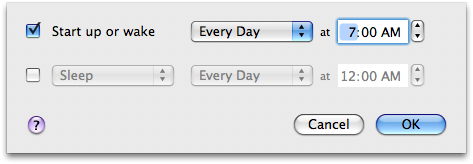
This did the trick nicely, because the scheduled wake up works even if the computer is off. So now, while I can't enjoy the power-saving benefits of sleep, I can at least keep my backup running out-of-hours and still avoid having to leave the PowerMac running 24x7.
I think that qualifies as lemonade, even if it's only Country Time and not the real stuff.
Update:
There is another discussion going on on Apple's forums about a possible fix for this sleep issue. Basically, it involves rolling back the drivers in the graphics update in a somewhat kludgy fashion. I think I will just wait until Apple releases a real fix though.
New Drive: Update
Monday, 25 February 2008
So I've had the 200GB, 7200RPM, Hitachi Travelstar™ 7K200, in the MacBook for almost a week now. The first night I had it, I had it copy our entire iPhoto and iTunes libraries from the PowerMac. I"ve also added a Fedora Core 8 VM to go with my Windows XP VM, and I've turned on iDisk syncing.
So what's left now:
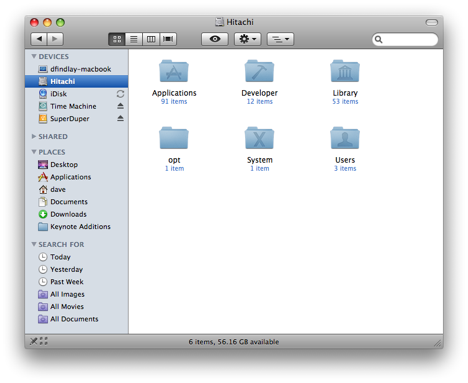
- 56GB, which means I've gobbled up 80GB with the aforementioned stuffed, but still a goodly amount left for more cruft - huzzah.
On the speed front, it seems to be peppier, but I could be imagining that since it never felt all that slow anyway, even with the 5400RPM Toshiba in it. I also don't notice any more noise or heat. I haven't yet run off-grid long enough to see if battery life has been reduced.
So far though, I couldn't be happier with the upgrade. I now have all of the movie files from our digital camera on the MacBook, so I can put them together in the new iMovie; I couldn't do that on the PowerMac as it's too old for the new iMovie to install on. It's also nice to have all of our music with me, since I sync my Nano to the MacBook (mostly just for podcasts for my commute, but occasionally I'll listen to some tunes).
So what's left now:
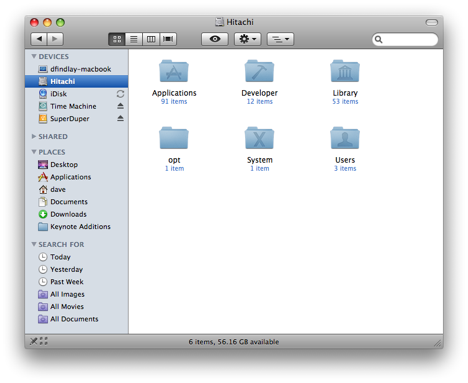
- 56GB, which means I've gobbled up 80GB with the aforementioned stuffed, but still a goodly amount left for more cruft - huzzah.
On the speed front, it seems to be peppier, but I could be imagining that since it never felt all that slow anyway, even with the 5400RPM Toshiba in it. I also don't notice any more noise or heat. I haven't yet run off-grid long enough to see if battery life has been reduced.
So far though, I couldn't be happier with the upgrade. I now have all of the movie files from our digital camera on the MacBook, so I can put them together in the new iMovie; I couldn't do that on the PowerMac as it's too old for the new iMovie to install on. It's also nice to have all of our music with me, since I sync my Nano to the MacBook (mostly just for podcasts for my commute, but occasionally I'll listen to some tunes).
You don't know the power of the darkside MacBook
Sunday, 24 February 2008
I was catching up on some work tonight. I had a Visual Studio 2005 application running on an XP machine, connected via TCP/IP to a Java server application running on a Fedora Core 8 machine. During compilation, and commits to source control, I was going through my news feeds in NetNewsWire on my MacBook.
No big deal, right? Well, the interesting thing is that only the MacBook was a real machine: the XP and Fedora machines were actually virtual, and running on the MacBook courtesy of VMWare Fusion. It hit me just how much computing power we have at our disposal these days: a 15-month old consumer-grade laptop running 2 virtual machines plus its own applications, all simultaneously and without any perceptible slowdown: this is not even a MacBook Pro!
Here's what my Spaces-plus-Expose view shows me (Spaces is Leopard's multiple-desktop implementation, and Expose is OS X's way of showing you all the active windows on your desktop, so you can pick one to switch to; in true Apple-cool fashion, if you bring up the Spaces view and then ask for the Expose view it shows you the Expose view for each one of your desktops simultaneously):
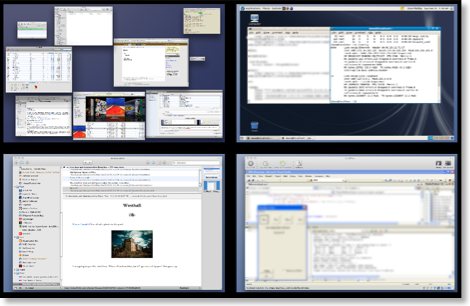
In the top-left we have space number 1, where: I have started to write this post in RapidWeaver; iTunes is running (that's Californication from Red Hot Chili Peppers at the front, if you were wondering); Transmission is seeding the Fedora Core 8 DVD ISO; OmniFocus, iChat, Terminal, Mail and Safari are all doing their thing; and Activity Monitor is letting me know how this is all going. It's not shown, (eggs, chickens and what not) but I had Pixelmator going as well, long enough to blur a couple parts of the screenshot to protect the innocent.
In the top-right, the Fedora 8 VMWare Fusion virtual machine is running a Java server application and its database backend.
In the bottom-left, NetNewsWire is keeping me up-to-date.
Finally, in the bottom-right, the XP VMWare Fusion virtual machine is running Visual Studio 2005 debugging an MFC application; by the way, I don't know MFC.
Here's a close up of Activity Monitor, with the memory tab active, sorted by descending order of use of real memory:
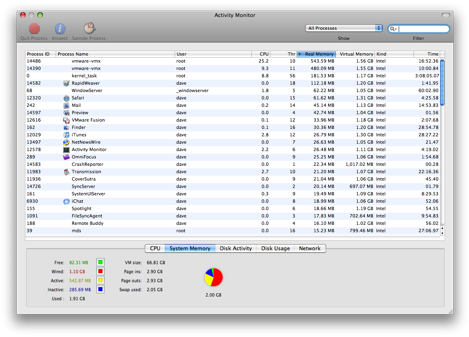
The big hitters, unsurprisingly, are the two virtual machines, weighing in at around 500MB each. They were both configured with 512MB of RAM, so that makes sense. Next we have the kernel, close followed by RapidWeaver (the application that I use to write this). From there you're down in the weeds of measly 60MB chunks of RAM here and 40MB chunks of RAM there. From the stats at the bottom, you can see that there's 369MB (sum of free and inactive) of RAM free (see this Apple article for an explanation of the different categories of memory).
And just think, if you buy a MacBook now you can fit 4GB in it and the integrated graphics are faster than mine. How many VMs can you run?
No big deal, right? Well, the interesting thing is that only the MacBook was a real machine: the XP and Fedora machines were actually virtual, and running on the MacBook courtesy of VMWare Fusion. It hit me just how much computing power we have at our disposal these days: a 15-month old consumer-grade laptop running 2 virtual machines plus its own applications, all simultaneously and without any perceptible slowdown: this is not even a MacBook Pro!
Here's what my Spaces-plus-Expose view shows me (Spaces is Leopard's multiple-desktop implementation, and Expose is OS X's way of showing you all the active windows on your desktop, so you can pick one to switch to; in true Apple-cool fashion, if you bring up the Spaces view and then ask for the Expose view it shows you the Expose view for each one of your desktops simultaneously):
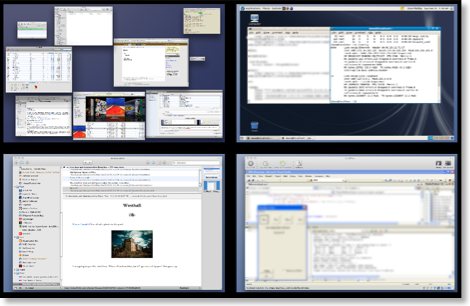
In the top-left we have space number 1, where: I have started to write this post in RapidWeaver; iTunes is running (that's Californication from Red Hot Chili Peppers at the front, if you were wondering); Transmission is seeding the Fedora Core 8 DVD ISO; OmniFocus, iChat, Terminal, Mail and Safari are all doing their thing; and Activity Monitor is letting me know how this is all going. It's not shown, (eggs, chickens and what not) but I had Pixelmator going as well, long enough to blur a couple parts of the screenshot to protect the innocent.
In the top-right, the Fedora 8 VMWare Fusion virtual machine is running a Java server application and its database backend.
In the bottom-left, NetNewsWire is keeping me up-to-date.
Finally, in the bottom-right, the XP VMWare Fusion virtual machine is running Visual Studio 2005 debugging an MFC application; by the way, I don't know MFC.
Here's a close up of Activity Monitor, with the memory tab active, sorted by descending order of use of real memory:
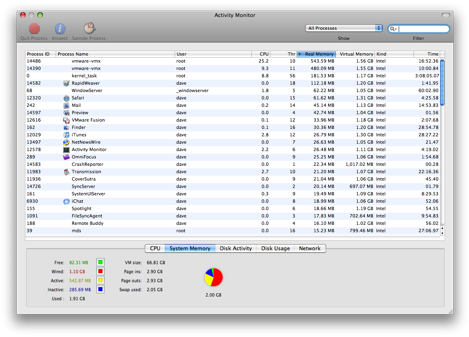
The big hitters, unsurprisingly, are the two virtual machines, weighing in at around 500MB each. They were both configured with 512MB of RAM, so that makes sense. Next we have the kernel, close followed by RapidWeaver (the application that I use to write this). From there you're down in the weeds of measly 60MB chunks of RAM here and 40MB chunks of RAM there. From the stats at the bottom, you can see that there's 369MB (sum of free and inactive) of RAM free (see this Apple article for an explanation of the different categories of memory).
And just think, if you buy a MacBook now you can fit 4GB in it and the integrated graphics are faster than mine. How many VMs can you run?
New Hard Drive
Tuesday, 19 February 2008
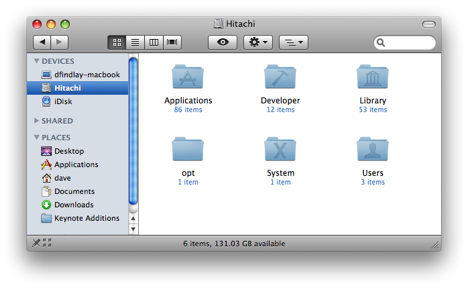
I replaced the hard drive in my MacBook today with a new 200GB, 7200RPM, Hitachi Travelstar™ 7K200. I had read several reviews, all favourable, and supposedly it doesn't use much more power, or get much warmer, than the stock Toshiba 80GB. I use VMWare Fusion to run an XP VM and an OpenSolaris VM, so the 74GB on the stock drive wasn't cutting it. I ordered the new one from MacSales and picked up a Newer Technology USB 2.0 Universal Drive Adapter at the same time; it lets you hook up just about any bare drive to a PC or Mac via USB 2.0.
I hooked up the new Hitachi via the adapter and used Disk Utility to create a single 185.99GB partition. I set it up with 'GUID Partition Table' as the Partition Map Scheme, since that's required on Intel Macs for boot volumes. I then had SuperDuper make a bootable image of my existing hard drive, which took a couple of hours.
Once I had that, I rebooted while holding down Option so that it would let me choose a boot volume on boot. The Hitachi showed up - a good sign - and I selected it. It came up, I logged in, and everything looked good, so I shut it back down and proceeded to swap the drive out. Fortunately Apple makes this about as painless as it could possibly be; providing you follow common-sense precautions for ESD you shouldn't have any trouble. I printed out the instructions at MacInstruct and headed over to our hardware lab at work, since it has copious amounts of static-mat-covered workbenches and the Torx T8 you need to get the shield off the old drive. 10 minutes later I was up and running on the new drive.
I should have named the new drive 'Macintosh HD' to match the old one, but I didn't and both Time Machine and Spotlight got a bit excited when I booted up. But my old Time Machine drive isn't going to be big enough for long, and I don't need any of the history that's on it anyway, so this wasn't a big deal for me.
I'll report back on whether the RPM bump affects battery life and performance.
SuperDuper! for Leopard is here
Tuesday, 05 February 2008
Today is a great day. Shirt Pocket have finally released their Leopard-compatible version of SuperDuper. As we speak I'm ditching my last Tiger SuperDuper backup and replacing it with a Leopard one. I've had Time Machine running since November but I'll breath easier with a bootable SuperDuper clone to go with it.

